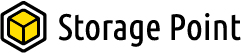Even though the average computer has a large music library, some people still have too much. If you’re anything like me, it gets pretty overwhelming picking and choosing the right company for esoteric tech things like “cloud data storage”.
Consider the best cloud storage for music if your library contains thousands of songs. Here are the best cloud storages for music: pCloud, Icedrive, Google Drive, Dropbox…
Please read on for more specific information.
Table of Contents
10 Best Cloud-based Music Storage
pCloud

pCloud is a Over 8 million people currently use the Swiss app, which has been around since 2013.
pCloud is the go-to storage solution for some of the biggest brands out there, including Twitter and Coca-Cola.
Although the service offers both personal and business accounts, you should be fine sticking with a personal plan for music storage.
Your choice of plan will determine how much storage you receive for your files. Buy a 500GB Premium plan for $4.99 per month or a 2TB Premium Plus plan for $9.99 per month.
pCloud offers a straightforward user experience across all devices.
Performance on the web client is the best.
It has more features, is simpler to use, and has everything pCloud has in one handy location.
For all of the main operating systems, there are also desktop and mobile clients available.
The simplicity with which you can share your files with others using pCloud is fantastic.
And our review of pCloud demonstrates how simple it is for you to manage and store files with them.
Simply click the Share button on a song to instantly share it on virtually every social media network.
You can also copy and paste a link to the song or share it directly with other pCloud users.
When you share folders with others, they can easily view and modify them, which is another intriguing small feature.
Put passwords or expiration dates on the link to protect your music and folders; this feature is also useful for sharing files like photos and other media.
With a generous 10GB of storage space included in the free trial account, which is more than enough for a small music collection, you can test out pCloud for yourself.
Given that each file is approximately 6MB in size, a free music cloud storage allows you to store 1600+ songs.
Icedrive

A British cloud storage company called Icedrive declares that their products are created with love.
It is simple to see how much time, effort, and even love went into creating this service.
Most notably, the security is excellent. Twofish encryption, which is among the best available, is used to secure files.
Although the service is still fairly new, the Icedrive team has made great strides in creating and implementing new features.
The service is a promising new entry on the scene that places a strong emphasis on the security and privacy of files.
Icedrive is a program with a bright future thanks to its excellent security and matchingly clean interface. Even though there is already a lot of competition in the cloud storage space, Icedrive has a lot going for it.
Icedrive first appeared sometime in the beginning of 2019 and has since expanded. In our extensive review of Icedrive, we went into great detail.
The service’s zero-knowledge encryption method is its key selling point.
Users do not need to do anything because files are automatically encrypted.
Even so, nothing is flawless.
Some essential features that will probably be added later are still missing from Icedrive.
Because Icedrive and pCloud are so similar, we can compare the two services.
Google Drive

Another excellent music cloud storage option is Google Drive, which works in tandem with the Google Play Music app. It is one of the best cloud storage for music.
For those with a large music collection, this service is excellent. The number of songs you can upload and store is all Google Play Music tells you, rather than giving you a specific amount of storage space for music.
Any way you look at it, the number of songs available to free users—up to 50,000—is generous.
The fact that Google Drive organizes things like a desktop music player client is yet another fantastic feature.
By artist, album, genre, etc., the service automatically arranges music. and allows you to create your own custom playlists.
You can find all of your most recent music in the “Recently Added” section.
Two paid storage options are available through Google Drive. The first is the $9.99 per month individual plan. The second option is the family plan, which has a monthly cost of $14.99 and provides access for up to six people.
There is a full 30-day money-back guarantee included with both plans.
Additionally, Google Drive makes it simple to find and subscribe to podcasts and YouTube music. Check out our review of Google Drive if you haven’t already.
When it comes to all the well-known cloud storage providers, such as Google Drive vs. Dropbox vs. OneDrive, is Google Drive still the mainstream option?
Dropbox

The majority of people view Dropbox as a commercial cloud storage option when they examine it. It is one of the best cloud storage for music.
Given how simple it is to send and receive important files, the service has earned a solid reputation.
Even though more secure alternatives to Dropbox are becoming more popular, they are still a great option for storing music.
Maintaining all of your media in one simple, accessible location with Dropbox makes it simple. Thanks to the native apps that keep everything in sync, you can access all of your songs on all of your devices.
Dropbox’s benefit is that files can be quickly stored and accessed.
Like sharing photos or documents, you can also share your music with other people.
For $9.99 per month or $99 per year, Dropbox offers the premium Dropbox Plus package. Dropbox Plus provides 1TB of storage along with offline file and folder storage, remote device wiping, and email support.
The monthly cost of the Dropbox Professional plan is $19.99, or $199 per year.
With this plan, you’ll get 2TB of storage, everything that is included in Dropbox Plus, as well as extras like file versioning, chat support, better sharing options, and the capacity to properly manage your workload.
Whichever plan you choose, you can count on getting access to the slick user interface that has made Dropbox so popular with users, as we discussed in this review.
Your favorite music will always be accessible thanks to the files’ clear organization and sorting.
Koofr

Koofr is the last but not least. Koofr offers some affordable pricing options and a slick-looking user interface. It is one of the best cloud storage for music.
However, there is no client-side encryption, and the syncing client could look a little better.
To see that with a service like this is a little disappointing.
The file-sharing options on Koofr, however, go above and beyond.
Sharing music and other files with your loved ones won’t be a problem for you.
The sharing features are comparable to, if not superior to, those of some of the top brands in the industry.
The fact that Koofr includes a built-in music player is yet another fantastic advantage of using it for music storage.
It won’t be a problem for you to listen to your music while browsing other files in your online storage.
Our Koofr review demonstrates that they are capable of much more than just music storage.
iCloud

iCloud on its own is a fair free cloud music storage service for moving your music around. It is one of the best cloud storage for music. You won’t be shocked to learn that it only works with music that you purchase from the iTunes Store, but within that context, iCloud is a reliable service for transferring songs between your Apple devices (it also functions with newer Windows devices). You don’t have to worry about your new music showing up on your iPhone or iPad once you buy it thanks to the automatic syncing features. However, iTunes Match, which integrates with ad-free iTunes Radio and lets you store music in Apple’s cloud from any source, is the company’s true music storage service. Sadly, there are currently no free options available; using it will cost you a few dollars per month.
Amazon Cloud Player

The best features are only available when you upgrade to Premium, which is obviously more expensive, making Amazon Cloud Player a somewhat less useful cloud storage option. However, this is not due to a lack of features. However, the basic service, which is focused on Amazon Music services and is dedicated to music, still gives you more than a couple hundred free uploads worth of storage. Although you still have a lot of control, there are Cloud Player apps available across the major platforms with a variety of flexible curation options. Of course, this assumes that you like Amazon services in the first place. Watching the top Netflix shows is somewhat different from this.
Synology Audio Station

Cloud storage provided by Synology is a little bit different. First off, the service is unquestionably free, and the programs that go with it provide unlimited micromanagement of your songs in one of the best cloud music storage options available. They can only be accessed using a Synology server device, which you already need to own (or at least have access to). However, if the circumstances are ideal, installing the various DiskStation Manager and Audio station programs will likely give you the best customization options available. For iTunes, for example, you can download music., but as the tutorials show Windows environments are frequently used with Synology.
StreamNative Cloud

The world of media storage services has welcomed StreamNation relatively recently, and it offers some of the best music cloud storage available. The app enables one-click imports of music libraries similar to iTunes and allows streaming to any other device you desire. Then, it can use music to suggest brand-new songs in the genres you enjoy or to show you what your friends are listening to. The interface also dazzles with its swooping, album cover-based design. There are many different plans available, but the free version gives you 20GB of data, which is actually quite a bit.
My Music Cloud

The fact that My Music Cloud is a simpler service than many others on the list adds to its appeal. It is one of the best cloud storage for music. The service offers one-click importing from iTunes, Dropbox, etc., just like StreamNation does., but there’s much more of a focus on streaming services (plus some capabilities to listen offline). My Music Cloud, like Spotify and other apps, can figure out your tastes based on the music you listen to and suggest similar artists or remind you of uploaded songs you haven’t heard in a while. The free version only allows for a maximum of 250 tracks, so storage is somewhat constrained. See more about How To Fix Can’t Upgrade iCloud Storage
The Best Cloud Storage For Music Features
Available Anywhere at Any Time
You will always have access to music wherever you are if you install applications from your cloud service on all of your devices. Simply upload the music to your computer, and it will be synced to your laptop or smartphone so you can continue to listen to it while you’re on the go.
Additionally, you don’t need to physically access your laptop or desktop computer to play a music album you genuinely enjoy. To listen to all the music files you want, you simply need to find the best cloud-based music storage system available and upload them there. Having to carry your laptop around all the time is very exhausting. Therefore, having the best cloud storage for music files is a game changer.
Even though you can always carry a USB flash drive or a memory card with you, this does not guarantee that you will always be able to access all of your music files. This is mainly due to how delicate these kinds of data storage options are. They are frequently broken as well as easily stolen and lost. As a matter of fact, the data inside the It’s simple to corrupt data on a memory card or USB flash drive. If the music files are kept there, a significant chance exists that they won’t be able to be played at all because the files have already been damaged for a variety of reasons.
This also applies to your mobile device, where you typically store your music files. The ability to listen to music files while on the go comes with the risk of losing or having your mobile phone stolen. I’ve had this experience before. It’s unfortunate that I don’t have a backup of the music files I had on my phone. I have to re-search the songs and music files on the internet, manually download, and choose the corresponding MP3 versions of the songs that were previously stored.
It could be extremely unpleasant. Consider once more manually downloading thousands of songs. It is a very laborious process that takes a lot of time. Fortunately, I learned from the mistake, enabling me to always use the best cloud-based music storage option.
Saves Storage Space On Your Devices
It takes time and is inconvenient to upload and check that all of the music is current on all devices. You can have unlimited storage space on your phone if you choose cloud storage. Since all of the music is stored in the cloud, your device won’t have to make room for it.
You don’t have to worry about the data storage space it will consume since some of the best cloud storage for music files have an imaginary drive capability. This means that even music files are synced from a different device, the music files will not consume additional space in the memory. In case the imaginary drive capability is not available, then you can still upload all your music files to the cloud and listen to the songs inside a music album or playlist using the web user interface of the cloud-based music storage. However, if this is the case, just be sure that you have an internet connection in order to log-in to your cloud storage account where you stored all your music files.

Guaranteed Safety
Mechanical devices are hard disk drives. Any mechanical device will eventually malfunction. You solve that issue by putting your music on the cloud. Your files are backed up more than once on various servers located throughout the world. While Solid State Drives (SSDs) are already invented to replace the hard disk drives on your local desktop computer or laptop, it is still better to use the best-cloud based music storage to solve the problem. It is true that Since there are no moving parts, SSDs are not prone to mechanical failure, but there are more effective alternatives than purchasing one. This is primarily due to the Solid State Drive’s (SSD) much higher cost compared to regular hard disk drives. I’m pretty sure you won’t really invest that much on an SSD drive because it will be very expensive. So following the rule of cost-benefit analysis on various data storage options, Over an expensive SSD drive, I would without a doubt choose a cost-effective cloud-based music storage solution.
Sharing Music With Your Friends
If you wanted, you could also create a shared folder with your friend so that you can both upload music to it and then listen to it together, while being in 2 different places. If you ask me, it’s a really cool feature. On top of that, it is really convenient to have a shared music folder with friends. This is largely because cloud-based music storage platforms enable file uploading and downloads to and from a shared folder containing music files. It is a fantastic way to collaborate with friends on musical preferences.
6 Best Practices For Your Music Cloud Storage Strategy
As a music enthusiast, you are aware of how important music is to the creative process.
It’s crucial to safeguard your cloud-based music for this reason. Here are five best practices for your cloud music storage plan.
Look For A Provider With A Strong Track Record
It’s crucial to look for a provider with a proven track record when selecting a music cloud storage service.
A reputable provider will have a long history and a good standing.
Verify the provider’s data protection procedures are effective and that they provide customer support when required.
Above all else, we carefully consider testing when choosing our providers. We only collaborate with vendors who have a solid track record of offering dependable and secure cloud storage.
Compare Pricing And Offers Before Signing Up
It’s crucial to evaluate costs and deals before deciding whether or not to sign up for a music cloud storage service. Hence the objective of GoodCloudStorage creating the live pricing monitoring system
Some of the most well-known services provide free accounts with constrained storage, while others provide paid plans with additional space.
Prior to registering, it’s important to think about the features that each service offers.
While other services only permit access from a select few devices, some allow users to upload and access their music from any device. Additionally, it’s critical to take into account the service quality and customer support offered.

Consider Security When Choosing A Provider
Since you are only storing music on a cloud storage platform, you might assume that security is not as important or paramount. However, we kindly ask you to reconsider.
Researching which option is best for your needs is crucial because some providers offer storage options that are more secure than others.
In the music business, security and privacy are crucial, so be sure to select a provider who will safeguard your data.
Back Up Your Music Regularly
Regularly backing up your music is essential if you want to prevent losing any of your music files.
It’s possible to back up your music in a few different ways: using a cloud storage service, using a local backup program, or exporting your music files and storing them on an external hard drive.
Each method has pros and cons of its own.
The benefit of cloud music storage is the ability to automatically sync and backup your music folder across all of your devices.
This means that you won’t ever have to be concerned about losing your music files. And to avoid the inconvenience of occasionally manually backing them up.
Synchronization Of The Cloud-Based Music Storage
Whatever cloud storage you pick, make sure that it has a well-developed synchronization system and apps that work without problems. You don’t want to upload your entire music library only to find out that there was a bug or glitch that prevented it from syncing to your phone later. Pay attention to the upload and download speeds as well. Even though it doesn’t matter all that much every day, it does matter the first time you upload your collection. You shouldn’t have to wait a week before using your cloud.
Store Only Authorized Copies Of Your Music
Keeping only the music you own in your cloud storage is another best practice for managing your music storage strategy.
The implication of this is that you shouldn’t keep any music files with copyrights on your cloud storage account.
Be sure to obtain the necessary licensing from the copyright holder if you are storing music files that are protected by copyright.
Never do we support downloading music illegally. Legal action and copyright infringement may result from this.
Only put your own music in storage.
Before submitting your songs to a cloud storage service, if you are a musician and want to sell your music online, confirm that the rights have been assigned to you.
Last but not least, make sure to delete all of your music files if you ever decide to stop using a cloud storage service so that they are not made accessible to others.
FAQs
Is Google Drive A Reliable Location For Music Storage?
Yes, Google Drive is a great place to store music because of its generous amount of free storage and built-in integrations with audio players and file conversion tools.
Which Method Is The Best For Storing My Digital Music?
Due to its feature-rich audio player, Dropbox is the best cloud storage service for storing music or audio files. pCloud and Google Drive directly integrates with CloudConvert, Icedrive offers native audio players, and vice versa.
How Much Music Storage Space Is There In The Cloud?
How much cloud storage you purchase will determine how much you can store. If you have 1TB of cloud storage, you can likely store between 100,000 and 500,000 MP3 songs because their file sizes range from 2MB to 10MB depending on the quality and length of the song.