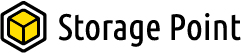Are you unsure of the best storage option for your laptop or computer? We discuss the advantages and disadvantages of SSDs and SSHDs and which is most likely to be the best option for you.
It pays to make informed storage decisions if you’re looking to upgrade your hard drive or if you’re purchasing a new PC or laptop. In this article, we compare SSDs and SSHDs and explain which is better for you.
Table of Contents
Review of SSHD and SSD
Let’s first review SSHD and SSD.
SSHD

Definition
A solid-state hybrid drive is what SSHD stands for. SSHD is a hybrid drive that combines SSD and HDD components. There is a small amount of quick solid-state storage built into a conventional spinning hard disk.
Advantages
- SSHD drivers are more dependable to use because they have the qualities of high speed and large space.
- It has less rotation and part movement.
- The files and information you frequently use are readily accessible.
- Longer lifespan for SSHD.
- You can easily purchase SSHD within your means because it is affordable.
Disadvantages
The HDD portion of the SSHD is delicate; therefore, damage could result if the device is dropped or exposed.
SSD
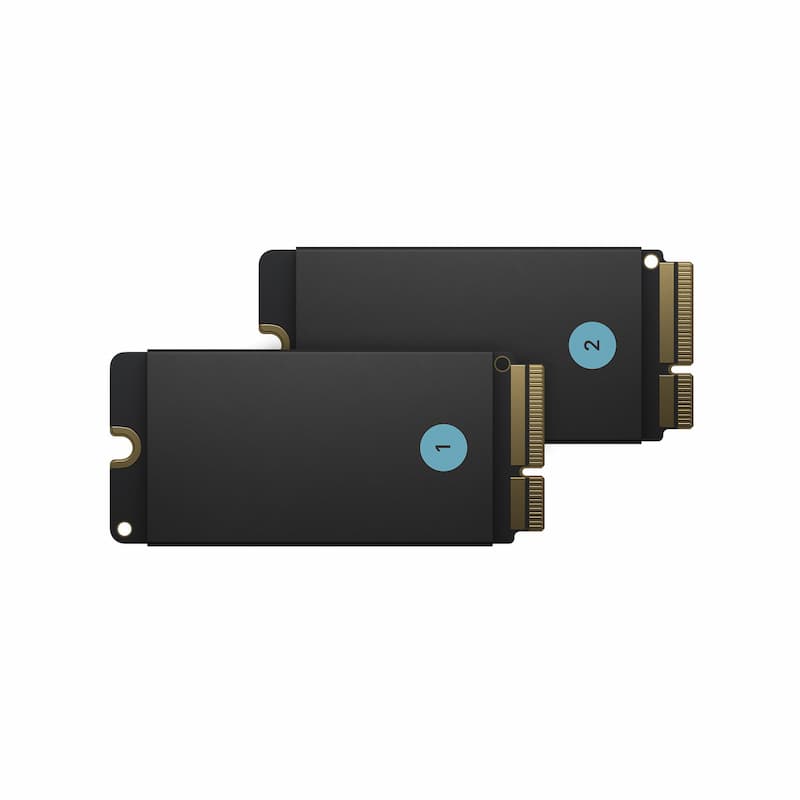
Definition
Solid-state drive, or SSD, is what it stands for. Rather than using rotating magnetic disks like traditional hard disks, it is a storage drive made entirely of memory chips.
Advantages
- It is quick because SSDs don’t have any moving parts.
- The SSD is dependable and long-lasting because it has no moving parts and thus a lower failure rate.
- In SSDs, no data is overwritten.
- SSD uses less power.
Disadvantages
- SSD is expensive.
- SSDs have a shorter lifespan because their flash memory only supports a certain number of writes.
Sshd Vs SSD
SSHD VS SSD for Type
Let’s compare the types of SSHD and SSD first. SATA and NVMe are currently the two most common SSD types. A SATA SSD plugs into a SATA port on a PC or laptop and has a shape that is similar to a laptop’s hard drive. The newest type is NVMe. It offers faster speeds and fits into a PC or laptop’s M.2 slot.
The SSHD, on the other hand, is only available in SATA format and is typically 2.5 inches in size, the size of a laptop. It’s important to note that some SSHDs are 9.5mm tall, whereas many laptops can only support drives that are 7mm high.
SSHD VS SSD for Price
Let’s now discuss the cost differences between SSHD and SSD. The storage capacity of SSDs is still less than that of conventional hard drives. The largest will cost about £650/$700 and be around 4TB. For most people, it’s too expensive; even 1TB costs about $150 (£150). As a result, many buyers opt for models with 250 or 500GB, such as the Samsung 860 Evo. NMVe SSDs cost more than those prices for standard SATA drives.
A 2TB SSHD, like the FireCuda from Seagate, is less than £90/$90. SSHD is the best compromise if you want to strike a balance between storage capacity and performance.
SSHD VS SSD for Gaming and Performance
Speaking of the performance and gaming benefits of SSHD vs. SSD. Performance of the SSHD is superior to that of the HDD but inferior to that of the SSD. In some games, SSD will speed up loading. SSHD typically has load times that are the same as HDD.
SSHD VS SSD for Working Method
Let’s move on to the working method for solid-state hybrid drives vs. SSD. A SSD’s controller serves as both a processor and a processor. This controller completes all reading and writing operations. SSD uses “flash” as Unlike RAM, the SSD keeps the memory even after the power is turned off.
A small amount of high-performance NAND flash is required for SSHD to function. It can store the most frequently used data with this flash.
SSHD VS SSD for Life Span
Finally, go to the life span comparison of SSHD and SSD. We can infer that the SSHD has a longer lifespan than the SSDD from the review of the SSHD and SSD part.
Is SSHD Best Or SSD?
SSDs still have lower storage capacities than conventional hard drives. The largest are about 4TB, but they cost too much for most people at around £650/$700. Many buyers opt for a 250- or 500GB model like the Samsung 860 Evo because even 1TB costs around $150 or £150. NMVe SSDs are even more expensive than those prices for standard SATA drives.
In contrast, if you want to strike a balance between storage capacity and performance, a 2TB SSHD like Seagate’s FireCuda, which costs under £90/$90, is the best option.
An SSHD is considerably faster than a standard hard disk, though it is still slower than even a SATA SSD. Basically, an SSHD is a wise choice if you want a lot of storage at a fair price. Choose an SSD if speed is your top concern and you want Windows to be more responsive.
Your decision may, however, also be influenced by whether you’re purchasing for a PC or a laptop.
For Laptops

If you have a laptop with room for only one drive, the options are narrower. Buy an SSD if you want the best overall performance. Purchase an SSHD if you need the most storage space. (Buy neither; instead, opt for a conventional hard drive if you want to spend the absolute least amount of money possible. For more information, refer to our comparison of SSD and HDD.)
For quicker loading times and better overall performance, Seagate’s SSHDs intelligently learn which applications you use the most and attempt to store those in the solid-state storage. A faster laptop boot is another benefit of an SSHD.
Although “cached” data, i.e. programs and files stored in the Performance is still below that of a true SATA SSD for the SSD portion of the drive.
Make sure the drive you purchase fits inside your laptop. Before ordering a new drive, be sure to measure the height of the old one because it can vary. Some ultra-portable laptops won’t even accept a 2.5in drive; instead, they require a smaller 1.8in “microSATA” drive (or, as was mentioned above, an M.2 card).
For PCs

There isn’t as much demand for SSHDs because most PC cases have space for multiple drives. Many modern PCs come equipped with both an SSD and a hard drive. The HDD has plenty of space for storing your music and photo collection, which don’t require fast storage, and Windows is typically installed on a relatively small capacity SSD, say 250GB, along with a few apps and games.
The advantage of an SSHD is that you don’t require any special software or configuration, whether it’s in a PC or laptop. You don’t need to worry about where to put programs and files because it works without your help. It’s simple to fill up the hard drive to capacity if Windows isn’t set up to store your documents there (see our tutorial here for information on how to transfer program files from an SSD to a hard drive).
FAQs
What is the Difference Between HDD and SSHD?
The read and write speeds of SSHD drives are much faster than those of conventional HDDs. SSHD has 8GB of solid-state storage, just like a conventional hard disk drive. To keep the HDD’s storage capacity and add SSD performance, SSHD was created.
How Long Do SSD Hard Drives Last?
For two to three years, the majority of SSD hard drives can be used. Even though the journey may last much longer, you still need to be ready for failure. This post, How to Know Your SSD’s Lifespan and How to Increase Its Life, can help you if you want to learn more specific details.
Is SSD Hard Drive Worth It?
HDDs are less expensive, especially when they have larger capacities, despite the fact that SSDs are faster, more durable, and energy efficient. If given the option, it might be wise to use a smaller SSD for your operating system and applications and an HDD for file storage.
Do SSDs Get Slower When Full?
Solid-state drives operate absurdly quickly when compared to conventional spinning platter hard drives, but their performance can be significantly decreased when they are fully utilized. Never fill SSDs to the point where they are no longer fast enough.
How Can I Extend the Lifespan of My SSD/SSHD Device?
You can take precautions to increase the lifespan of modern SSD/SSHD devices even though they typically have at least a five-year warranty and provide reliability for many more years. Windows techniques for extending lifespan include updating SSD/SSHD firmware, keeping Windows DeFrag on, turning on AHCI, and configuring write caching.
Are SSDs More Prone to Failure Than SSHD?
SSD devices were not anticipated to last for very long a few years ago due to their Flash memory architectures. In terms of how many times you can write data without running into problems, modern SSD devices are just as reliable as SSHD. Additionally, SSD devices greatly reduce the likelihood of failure because they don’t have any moving parts like the magnetic disks in SSHD.
Conclusion
SSDs are not only more expensive than conventional hard drives, but they also have less storage space. To support quicker load times and better performance, SSHD is aware of which applications are most frequently used and stored in solid-state storage.
See more about